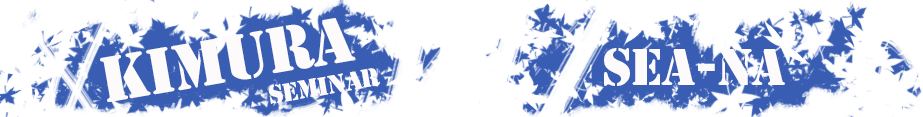- バックアップ一覧
- ソース を表示
- バックアップ を表示
- 10月20日まで、100ポイント還元 は削除されています。
- 1 (2009-07-11 (土) 09:49:03)
- 追加された行はこの色です。
- 削除された行はこの色です。
[[オタルンカード]]
■現在考えている方法
-r_dateが10月21日以降の人は100ポイントなしとする。
-r_dateが10月20日以前
--あとは、otarun_dateで判断する。
■修正箇所
-DBのotarun_dateを変更する部分。
--[o]http://otarun.com/pro/GetCountFromDB.php
-携帯部分とPC部分
--[-]/home/ot14524/public_html/o/webapp/modules/pc/templates/h_home.tpl
--[-]/home/ot14524/public_html/o/webapp/modules/ktai/templates/h_home.tpl
--[o]/home/ot14524/public_html/o/webapp/modules/pc/page/h_home.php
//カウント開始日
$this->set('c_member_otarundate', $c_member["otarun_date"]);
$r_dates = explode(' ', $c_member["r_date"]);
$r_date = str_replace('-','',$r_dates[0]);
$otaruns = explode(' ', $c_member["otarun_date"]);
$udate = str_replace('-','',$otaruns[0]);
//ボーナス
if($udate == 0 && $r_date <= 20071020){
$bornus = 100;
}
else{
$bornus = 0;
}
$this->set('otarun_bornus', $bornus);
--[o]/home/ot14524/public_html/o/webapp/modules/ktai/page/h_home.php
---PCと同じ
-[[DBに「計算開始日」追加>オタルンカード/2007-10-02]]
-諦めた方法
--otarun_dateを決めて、そこで判断する。
-----
-登録処理をしているプログラムを探す
--特に、c_memberのr_dateを処理している部分
---[[オタルンカード/2007-10-02]]
--otarun_dateにも同じ日付を入力
-個人情報送信直前のform
<form action="./" method="post">
<input type="hidden" name="m" value="pc">
<input type="hidden" name="a" value="do_o_regist_prof">
<input type="hidden" name="mode" value="register">
<input type="hidden" name="sid" value="***">
<td><input type="submit" class="submit" value=" 登 録 "></td>
</form>
-日付の取得
--ポイント計算部分の変更(管理側)
--ポイント表示部分の変更(ユーザ側)
-webapp/modules/pc/do/h_config_prof.php
-webapp/modules/pc/templates/h_config_prof_confirm.tpl
--r_dateはなし
-webapp/modules/pc/templates/o_regist_prof_confirm.tpl
--r_dateはなし